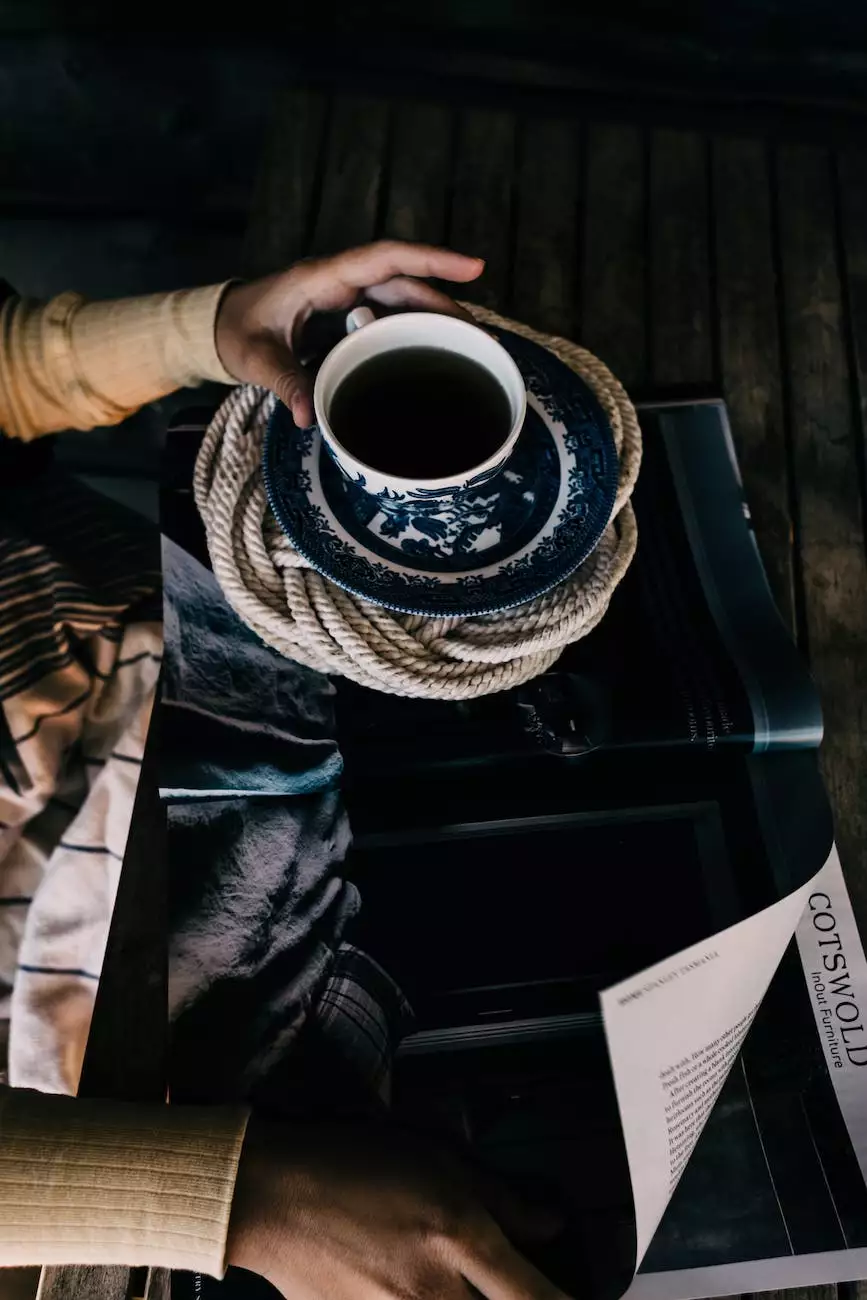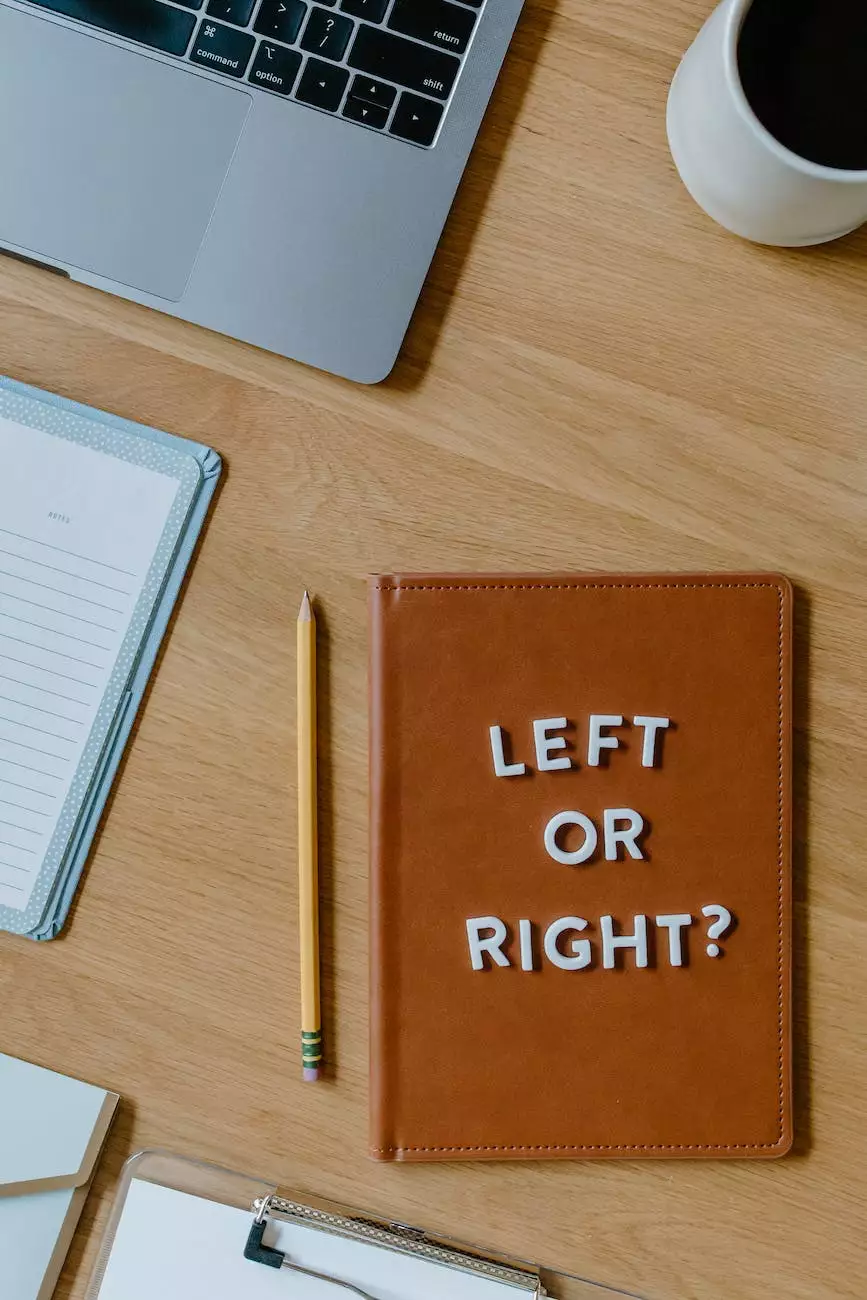How To: Exclude Your IP Address from Google Analytics 4
Blog
Welcome to Newark SEO Experts, your trusted partner in the competitive world of digital marketing. In this comprehensive guide, we will walk you through the step-by-step process of excluding your IP address from Google Analytics 4. By following our expert advice, you will be able to improve your data accuracy, eliminate bias, and make more informed decisions to drive success for your website.
The Importance of Excluding Your IP Address
When it comes to accurately measuring website performance, excluding your IP address from Google Analytics 4 is crucial. Your IP address is like a digital fingerprint that identifies your device and location. If you don't exclude your IP address, it can skew your analytics data by including your own visits to the website, making it challenging to gauge the true effectiveness of your marketing efforts.
By excluding your IP address, you ensure that only unique and relevant traffic is captured in your analytics reports. This enables you to gain insights into the behavior of your actual audience and make data-driven decisions that can propel your digital marketing strategy forward.
Step-by-Step Guide to Exclude Your IP Address
Step 1: Access Your Google Analytics 4 Account
The first step is to log in to your Google Analytics 4 account. If you don't have one yet, create an account and set up the tracking code on your website.
Step 2: Navigate to Admin Settings
Once logged in, click on the "Admin" option in the lower-left corner of the Google Analytics interface. This will take you to the Admin settings.
Step 3: Select the Property to Exclude IP Address
In the "Property" column, select the website for which you want to exclude your IP address. If you have multiple properties, choose the appropriate one.
Step 4: Access Data Streams
In the "Property" column, click on "Data Streams." This will allow you to manage the data settings for your selected property.
Step 5: Configure Data Settings
Within the "Data Streams" section, locate and click on the "Settings" option under the Actions column for your website's data stream.
Step 6: Exclude Your IP Address
Under the "Data Stream Settings," scroll down until you find the "Tagging" header. Here, you'll see the "Exclude your traffic by adding IP addresses" option. Click on it.
In the newly opened window, you will be able to add the IP addresses that you wish to exclude. You can enter single IP addresses or use IP range formatting for broader exclusion. Take note of the IP addresses you want to exclude and click "Save" when you're done.
Step 7: Verify the IP Address Exclusion
After saving your changes, it's important to verify if the IP address exclusion is working properly. Visit your website and perform a few actions to generate some data. Then, go back to your Google Analytics 4 account and navigate to the "Realtime" section to see if your own visits are excluded from the real-time data.
Congratulations! You have successfully excluded your IP address from Google Analytics 4. Now you can have more accurate data to make data-driven decisions and optimize your digital marketing campaigns effectively.
Additional Tips for Google Analytics 4
While excluding your IP address is essential, there are a few additional tips that can help you maximize your usage of Google Analytics 4:
Regularly Review and Refine Your Analytics Setup
Make it a habit to review your analytics setup periodically. This includes checking goals, custom events, and funnels to ensure that they align with your business objectives. By refining your setup, you can gather more relevant data to improve your decision-making process.
Utilize Advanced Segments for Deep Insights
Advanced segments allow you to analyze specific subsets of your audience to gain in-depth insights. By creating segments based on demographics, behavior, or other criteria, you can tailor your marketing strategies and content to address specific target audiences effectively.
Track Conversions and E-commerce Activities
If your website involves e-commerce, it's crucial to set up and track conversions, such as purchases, sign-ups, or downloads. By tracking these actions, you can measure the effectiveness of your marketing campaigns, identify areas for improvement, and optimize your conversion rates.
Stay Up-to-Date with Google Analytics Features
Google Analytics regularly introduces new features and updates to enhance its functionality. Stay informed about these changes through official documentation, blogs, and newsletters. By staying up-to-date, you can leverage the latest tools and features to extract even more valuable insights from your data.
At Newark SEO Experts, we specialize in helping businesses like yours succeed in the digital marketing realm. Our team of dedicated experts stays at the forefront of the industry, mastering the latest techniques and strategies to provide you with outstanding results.
Contact us today and discover how we can assist you in optimizing your website, enhancing your visibility, and driving meaningful growth for your business. We are committed to your success!