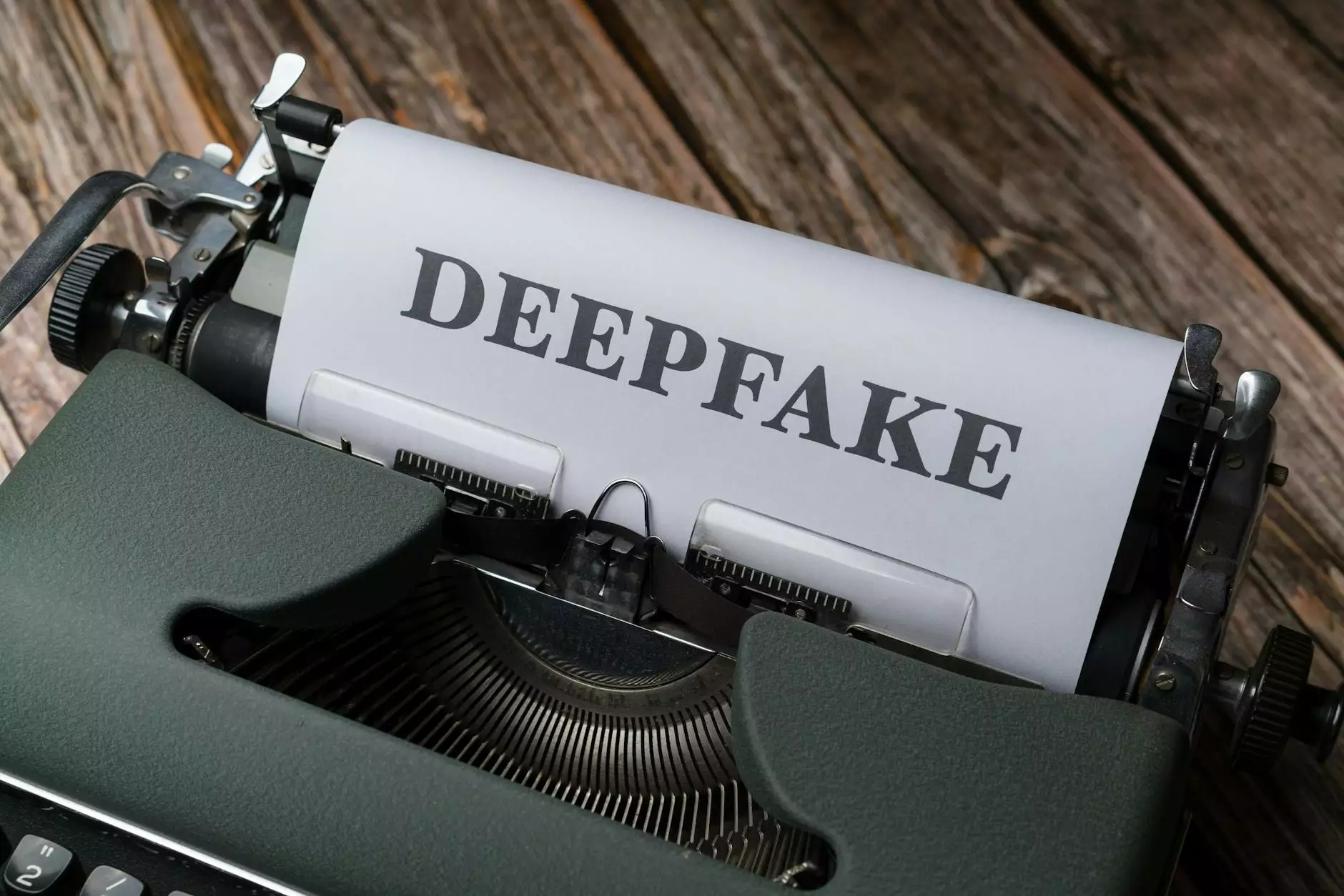What Is Killing My iPhone Battery Life
Blog
Introduction
Welcome to an in-depth discussion on what could be causing your iPhone battery to drain faster than usual. At Newark SEO Experts, we understand the frustration and inconvenience that a weak phone battery can cause in our increasingly digital lives. In this article, we will cover the various factors that affect iPhone battery life and provide you with practical tips to optimize its performance.
Common Causes of iPhone Battery Drain
1. Background App Refresh
One potential culprit for excessive battery drain is the Background App Refresh feature. This feature allows apps to update their content in the background even when you're not actively using them. While helpful, it can consume a significant amount of battery power. To control this behavior, navigate to your iPhone's Settings, select General, and disable Background App Refresh for apps you don't need constant updates from.
2. Push Email
Push email is a convenient way to receive emails instantly. However, keeping this feature enabled for multiple email accounts can drain your battery quickly. Consider adjusting your email settings to fetch new messages manually or at longer intervals. Additionally, reducing the number of email accounts set to push can help conserve battery life.
3. Location Services
Location Services play a crucial role in many apps. While they provide useful functionalities, they also drain your battery by using GPS, Wi-Fi, and mobile networks to determine your device's location. Review the apps using Location Services in your iPhone's settings and disable this feature for apps that don't require it.
4. Display Brightness
Your iPhone's screen brightness can significantly impact battery life. Keeping it at maximum brightness drains the battery faster, especially in environments where lower brightness levels are sufficient. Adjust your screen brightness to an optimal level that balances visibility and battery consumption. Enabling auto-brightness can also help adapt to ambient lighting conditions automatically.
5. Notifications
Notifications, although convenient, can lead to unnecessary battery drain. Each notification wakes up your iPhone's screen and activates other components, consuming power. Consider disabling notifications for apps that don't require immediate attention. You can customize notification settings for individual apps by opening the Settings app and navigating to Notifications.
Tips to Optimize iPhone Battery Life
1. Update to the Latest iOS Version
Apple releases regular updates to optimize system performance and extend battery life. Ensure your iPhone is running the latest iOS version by going to Settings, selecting General, and tapping Software Update. Keeping your device up to date with the latest software enhancements is crucial for optimal battery performance.
2. Disable Unnecessary Services and Features
Review and disable any unnecessary services and features that you don't use regularly. For example, disabling unnecessary widgets, reducing motion effects, and disabling dynamic backgrounds can help conserve battery power. Additionally, disabling unnecessary push notifications and location services for non-essential apps can further extend battery life.
3. Optimize Battery Usage with Low Power Mode
iPhone's Low Power Mode is a helpful feature to extend battery life when you need it most. It temporarily reduces power consumption by minimizing system animations, background app refreshing, and automatic downloads. You can enable Low Power Mode in the Battery section of your iPhone's settings or through the Control Center.
4. Manage Battery Health
Battery health can play a significant role in iPhone performance. Over time, batteries may experience degradation, leading to decreased capacity and shorter battery life. To monitor and manage battery health, navigate to Settings, select Battery, and tap Battery Health. If your battery health is significantly degraded, you might consider getting the battery replaced by an authorized service provider to restore optimal performance.
Conclusion
Your iPhone's battery life can be affected by various factors. By understanding and implementing the tips mentioned in this article, you can optimize your device's battery performance and prolong its lifespan. At Newark SEO Experts, we strive to provide valuable insights to enhance your digital experience. Take control of your iPhone's battery life today and enjoy uninterrupted usage throughout your day.