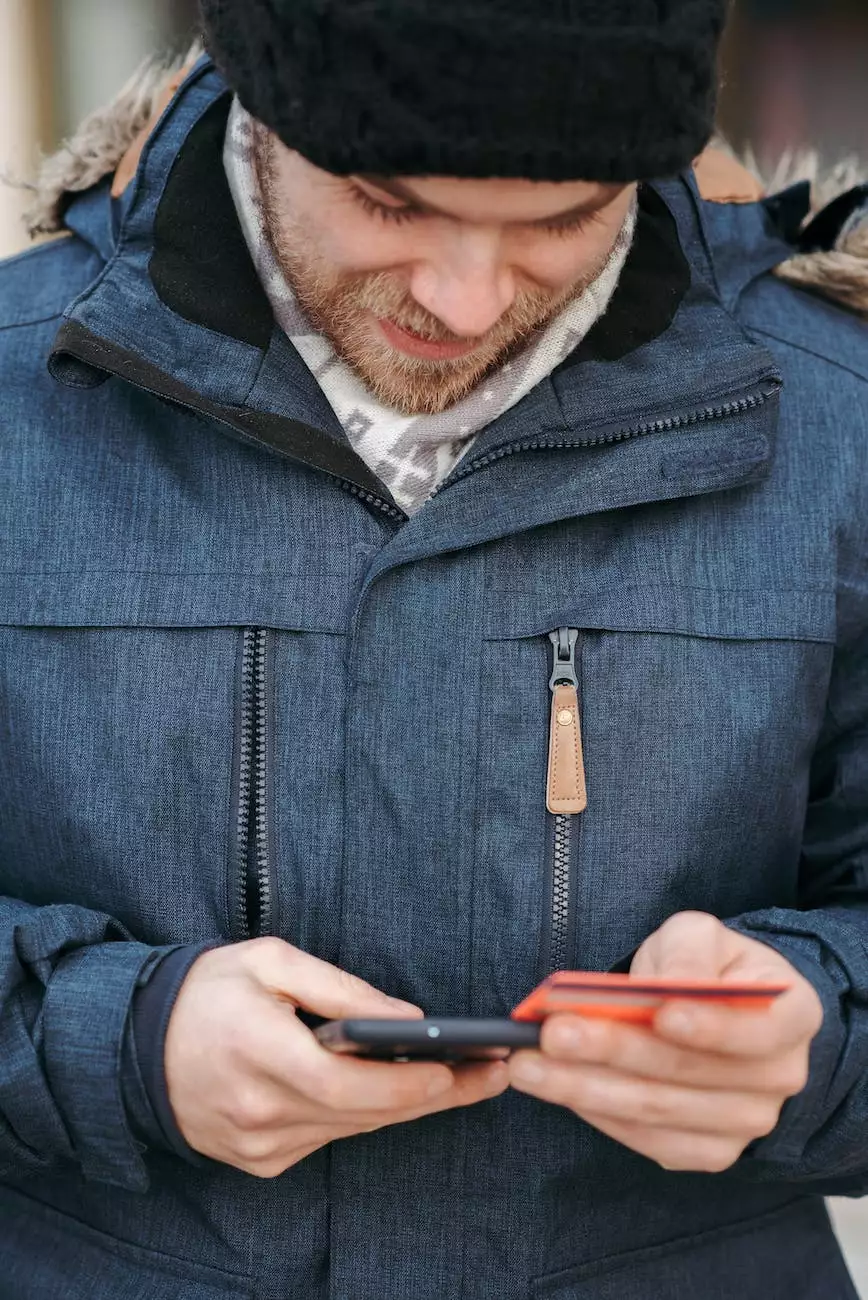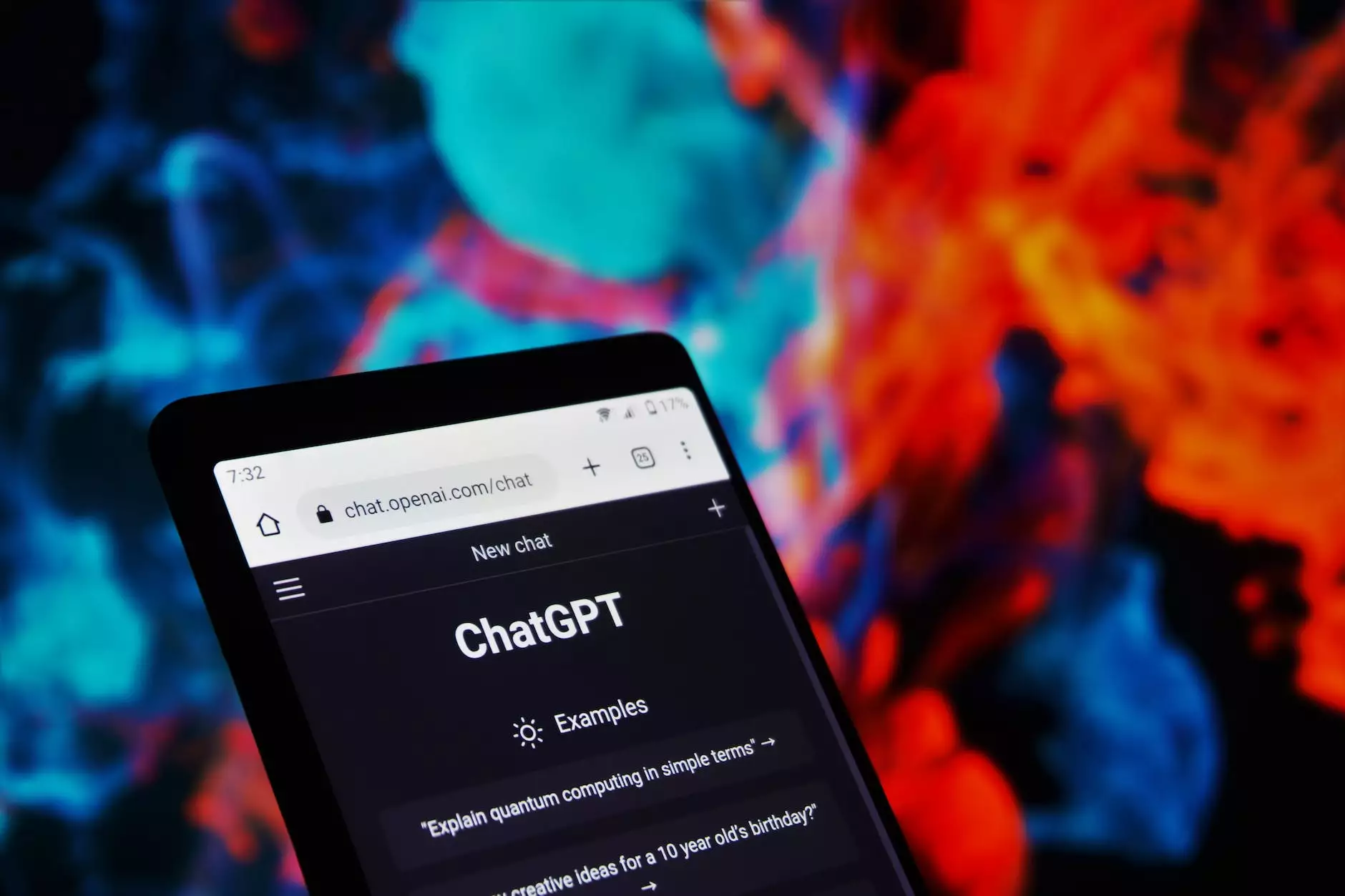Develop Mobile Game Using Unity Platform - Comprehensive Guide
Blog
Introduction
Welcome to Newark SEO Experts' comprehensive guide on how to develop a mobile game using the Unity platform. In this guide, we will dive into the world of mobile game development and explore the various aspects of leveraging Unity, one of the most powerful game development engines available. Whether you're a seasoned developer or just starting out, this guide will provide you with valuable insights and practical tips to create successful mobile games.
Why Choose Unity for Mobile Game Development?
With the ever-growing market for mobile games, choosing the right development platform is crucial. Unity has emerged as one of the leading choices among developers due to its powerful features and versatility. Here are some reasons why you should consider using Unity for your mobile game development:
- Powerful Game Engine: Unity offers a robust game engine that supports a wide range of platforms, including iOS and Android.
- Easy Cross-Platform Development: Unity simplifies cross-platform development, allowing you to target multiple devices and reach a larger audience.
- Extensive Asset Store: Access a vast library of pre-built assets, scripts, and plugins to enhance your game development process.
- Rich 2D and 3D Capabilities: Unity provides comprehensive tools for creating stunning 2D and 3D graphics, animations, and special effects.
- Active Community: Benefit from a large and active community of developers who freely share knowledge, resources, and support.
- Cross-Functional Development: Unity supports not only game development, but also augmented reality (AR), virtual reality (VR), and other interactive experiences.
Getting Started with Unity
If you're new to Unity, it's important to start with the basics. Let's go through the fundamental steps to begin your mobile game development journey:
1. Download and Install Unity
Head to the official Unity website and download the latest version of Unity. Follow the installation instructions provided to set up Unity on your computer.
2. Familiarize Yourself with Unity Interface
Once Unity is installed, take some time to explore the user interface. Get acquainted with the different windows, tabs, and panels that make up the Unity editor. Familiarizing yourself with the interface will help you navigate and utilize its features effectively.
3. Learn C# Programming
Unity uses C# as its primary programming language. If you're new to C#, it's recommended to learn the basics of the language. Understanding C# will allow you to write scripts and implement various functionalities in your games.
4. Unity Tutorials
To gain hands-on experience, dive into Unity tutorials provided by the official Unity website or other reputable sources. Tutorials cover essential topics such as creating scenes, importing assets, scripting, and building for different platforms.
Designing Your Mobile Game
A successful mobile game requires not only strong programming skills but also thoughtful design considerations. Here are some key aspects to focus on when designing your mobile game:
1. Define Your Target Audience
Identify your target audience and understand their preferences. Consider factors such as age group, interests, and gaming habits. This knowledge will help you create engaging and appealing content that resonates with your target players.
2. Conceptualize Your Game
Brainstorm and conceptualize your game idea. Define the game mechanics, objectives, and progression. Create a compelling storyline or theme to provide an immersive gaming experience.
3. Create Engaging Gameplay
Focus on developing gameplay mechanics that are engaging and intuitive. Experiment with different control schemes and ensure the learning curve is friendly for new players. Balancing difficulty and providing a sense of achievement is vital for player retention.
4. Implement Captivating Visuals and Audio
Invest in high-quality graphics, animations, and sound effects to enhance the visual and auditory experience of your game. Consider the atmosphere and mood you want to convey and choose appropriate visual and audio elements accordingly.
Implementing Features with Unity
Unity offers a wide range of features and tools to implement various functionalities in your mobile game. Let's explore some essential features and how to leverage them:
1. Physics and Collision Detection
Utilize Unity's built-in physics engine to create realistic movements, collisions, and interactions within your game. Define physical properties such as gravity, friction, and mass to achieve desired gameplay mechanics.
2. Animation and State Machines
Bring your characters and game objects to life with Unity's animation system. Create animations for different actions and implement state machines to control character behavior based on various conditions.
3. User Interface (UI) Design
Design an intuitive and visually appealing user interface for your game. Utilize Unity's UI components and scripting features to create interactive menus, in-game HUDs, and settings screens.
4. Mobile-specific Features
Take advantage of Unity's mobile-specific features to optimize performance and enhance user experience. Utilize touch controls, device sensors (gyroscope, accelerometer), and platform-specific APIs to create engaging mobile gameplay.
Testing and Publishing Your Mobile Game
Once your mobile game development is complete, it's crucial to thoroughly test and polish your game before publishing. Here's what you need to consider:
1. Playtesting and Bug Fixing
Engage playtesters to gather valuable feedback and identify any bugs or gameplay issues. Continuously iterate and refine your game based on feedback to ensure a smooth and enjoyable gaming experience.
2. Performance Optimization
Optimize your game's performance to ensure it runs smoothly on different mobile devices. Consider factors such as frame rate, memory usage, and loading times. Test your game on various devices to ensure compatibility.
3. App Store Submission
Prepare your game assets, screenshots, descriptions, and other necessary materials for submission to the respective app stores (e.g., Apple App Store, Google Play Store). Follow the guidelines provided by the app stores to increase the chances of approval.
4. Marketing and Promotion
Develop a comprehensive marketing strategy to promote your mobile game. Leverage various digital marketing channels such as social media, influencers, and online advertisements to reach your target audience and drive downloads and engagement.
Conclusion
Congratulations! You've reached the end of our comprehensive guide on developing a mobile game using the Unity platform. We hope this guide has provided you with valuable insights and practical tips to kickstart your mobile game development journey. Remember, developing a successful mobile game requires continuous learning, experimentation, and dedication. Newark SEO Experts, a leading digital marketing agency specializing in business and consumer services, is here to support you throughout your game development process. Happy gaming!