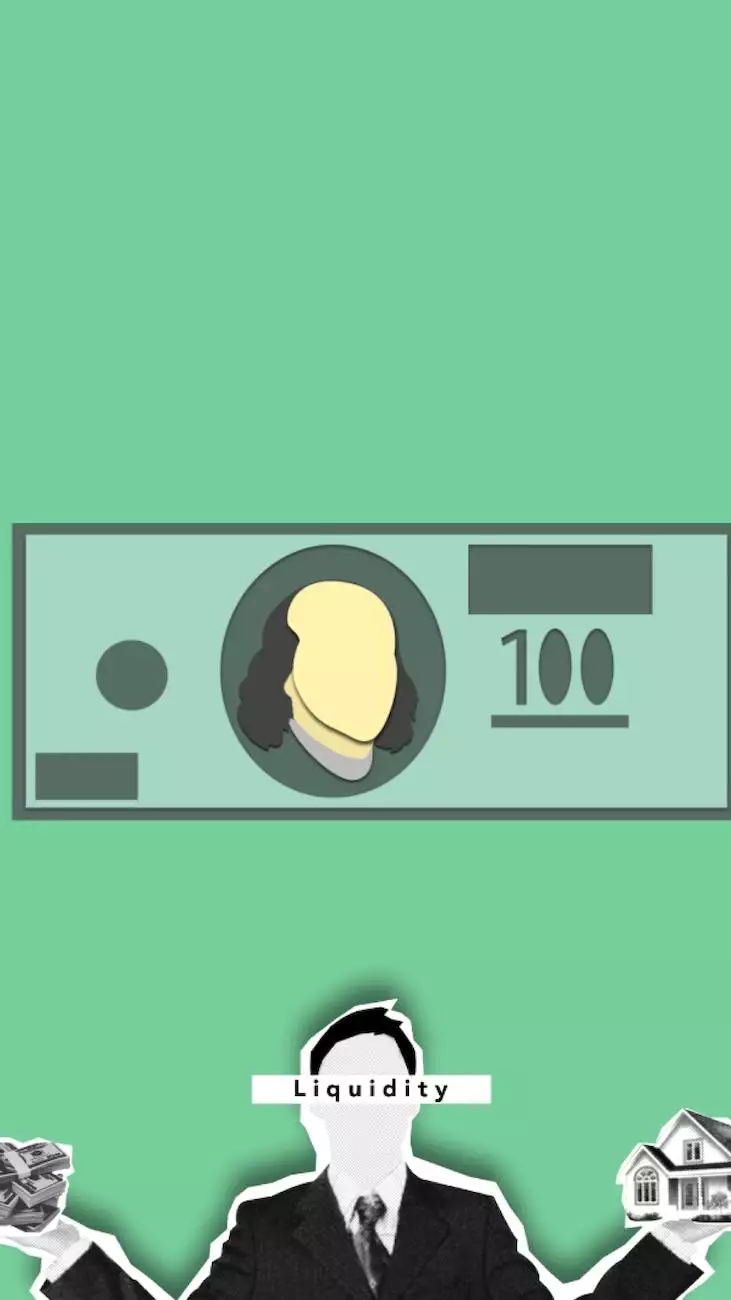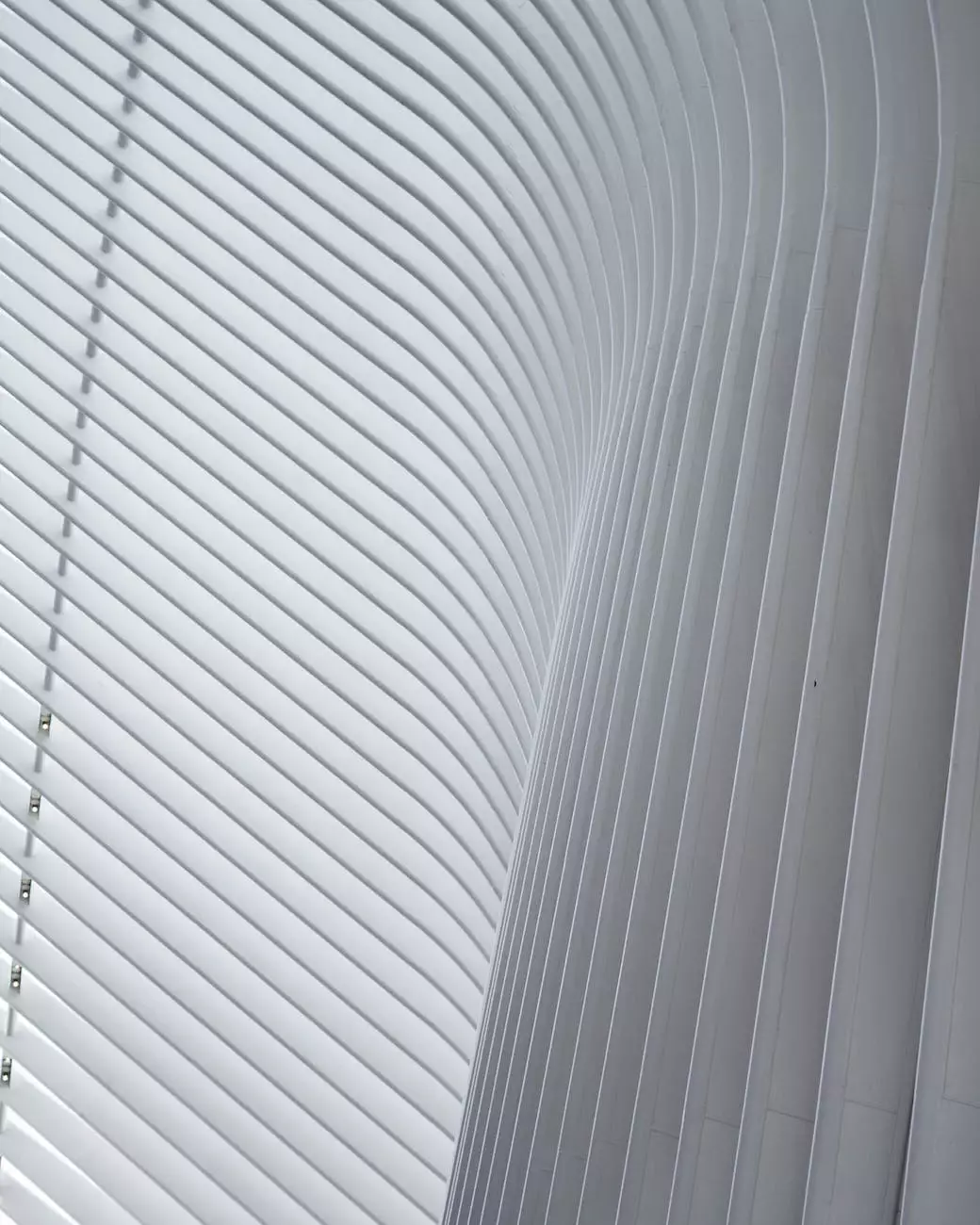Why Don't My Colors Match? Why Printed Colors Don't Match Up with Your Screen
Blog
The Mysterious World of Color Perception
Color is an incredibly powerful tool that elicits emotions, conveys messages, and enhances visual experiences. However, it can also be a source of frustration when the colors you see on your screen don't match the colors that come out of your printer. This discrepancy between digital and printed colors is a common issue faced by businesses and individuals alike.
Understanding the Color Reproduction Process
To comprehend why printed colors may differ from what you see on your screen, it's essential to understand the color reproduction process. Your screen uses RGB (red, green, and blue) to produce colors by emitting light, while printers use CMYK (cyan, magenta, yellow, and black) to create colors through a combination of ink pigments. This fundamental difference in color models is the primary cause of the variance in color appearance.
The Impact of Color Gamut
Another critical factor influencing color inconsistency is the difference in color gamut between your screen and a printer. Color gamut refers to the range of colors that a device or medium can reproduce. Screens typically have a wider gamut than printers, meaning they can display a more extensive range of vibrant and saturated colors. On the other hand, printers have limitations due to the ink pigments they employ. As a result, certain vivid colors shown on your screen may appear dull or completely different on a printout.
Environmental Factors and Color Perception
Believe it or not, the environment in which you view colors can also affect your perception. Factors such as lighting conditions, surrounding colors, and even your personal vision can modify how you perceive colors. For instance, if you view your screen under warm lighting and then inspect a printout under cool lighting, the contrast in lighting can lead to noticeable differences in color appearance.
Calibration and Color Management
To minimize the differences between screen and print colors, calibration and color management play crucial roles. Monitor calibration ensures that your screen displays colors accurately, while color management involves adjusting colors to compensate for the limitations of printers. By calibrating your screen and implementing color management techniques, you can achieve a closer match between what you see on your screen and what is printed.
Expert Recommendations for Color Consistency
Here are some valuable recommendations from Newark SEO Experts to help you achieve color consistency:
1. Use Color Profiles
Color profiles define the specific color characteristics of your devices and help ensure consistency across different platforms. By utilizing color profiles, you can maintain consistent color reproduction from your screen to print.
2. Perform Regular Calibration
Regularly calibrate your monitor using specialized hardware and software tools. This process ensures that the colors on your screen remain accurate and consistent over time.
3. Test Print Colors
Before engaging in large-scale printing, it's wise to print a small sample of your work to preview the colors. This allows you to make adjustments and ensure that the final print matches your expectations.
4. Choose the Right Color Mode
When designing for print, ensure that your graphics software is set to CMYK mode. Designing in RGB mode and then converting to CMYK can lead to unexpected color variations.
5. Use Pantone Matching System (PMS)
Pantone Matching System (PMS) is a standardized color system used worldwide. By selecting colors from the Pantone library, you can ensure consistent color reproduction across different print materials and vendors.
6. Consult with Professionals
If color consistency is critical for your brand or business, consider consulting with professionals like Newark SEO Experts who specialize in color management and printing. They can help you navigate the complexities and provide expert guidance to achieve accurate and appealing colors both online and in print.
Conclusion
The variation between screen and print colors is a persistent challenge, but armed with knowledge and the right strategies, you can minimize discrepancies and achieve consistent color representation. By understanding the color reproduction process, considering color gamut limitations, accounting for environmental factors, and implementing proper calibration and color management techniques, you can ensure that the colors you see on your screen closely match what is printed. Remember, color accuracy is crucial in presenting a professional and cohesive brand image both digitally and in print.